Quick guide video
After creating a studio account, you can login to your personal Dashboard. Here you can monitor all your renders, view your job history and purchase new credits. You can also connect your whole office to our render farm by creating multiple users. Click here to see how it works.
To get you going, we will give you €10 of free render credits.
Connect to Drop & Render! Our software is called the cloud manager, this is the render queue manager where you can easily keep an eye on all your projects. After starting up, the Cloud Manager will ask you to install our Blender plugin that will help you setup your project. It has a smart check feature that checks over 300 settings before you even start the project.
But it can do a whole lot more!
Windows
Look for the application called 'Drop and Render User Interface'
macOS
Look for the app 'cloudui'. You can find this in Applications > DropandRender
Login details
Make sure to fill in the correct login details:
| Studio Account | YOUR STUDIONAME | |
| Password | YOUR PASSWORD |

After logging in to the cloud manager, a pop-up will come up. Click 'Yes' to install our plugin for Blender.
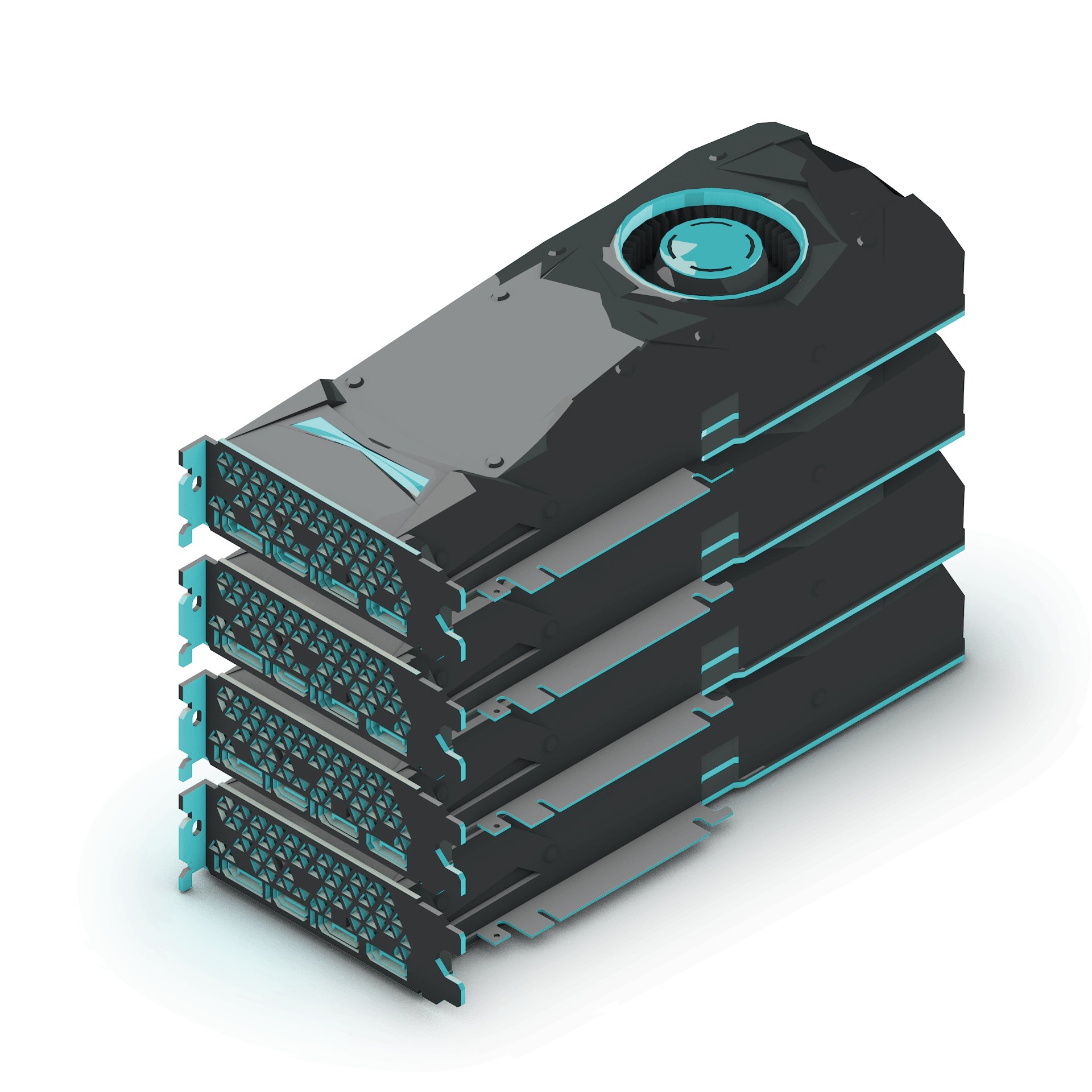
First click 'Check Scene' in the plugin and make sure no error or warning comes up.
After that it's as simple as hitting the 'Submit Project'-button. Your job will appear inside the Cloud Manager and on the website and apps.
Your job will first be uploaded and put in the queue. The rendering will start automatically.
Having trouble? Look at our FAQ or connect with our support team.
Security is one of our top priorities at Drop and Render. All projects are stored on our server for no longer than 21 days and are encrypted by OpenSSL AES-256 and 2048-bit RSA data encryption.
Your projects are safe with us!